A quicker and better way to learn & practise calligraphy and painting!
M-Brush is a software developed for practicing calligraphy and learning painting in Windows systems (7, 8, 10, 11) using digital pressure-sensitive pens.
It is used for the learning and creation of various paintings such as ink, watercolor, oil painting, sketch, crayon painting, chalk painting and cartoon painting.
It also has the functions of appreciating poetry, making seals and learning Chinese characters.
Users can be children over 5 years old or adults of any age.
It is especially suitable for students of all grades and teachers who need to repeatedly display the process of calligraphy and painting works. There are multiple versions::
- M-Brush 5.0.0 Personal Edition: Created for personal study of calligraphy and painting.
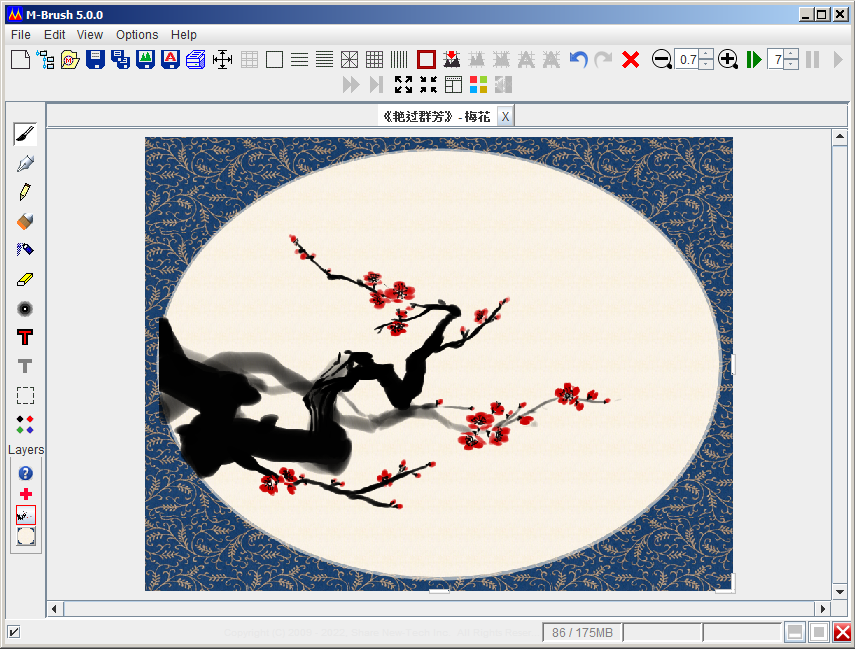
The main features of this eidtion include:
1, It has multiple tools, for example, Brush, Pen, Pencil, Air-brush, Oil Brush, Effects, Eraser. Over 500 brushes can be created for painting when combining the shapes, colors, effects with the tools.
2, Living effects of water & ink: the strokes created by ink brush are very closed to the ones done by real Chinese ink brushes on Xuan paper. The wet ink has infiltration effect which is specially good for calligraphy and ink painting.
3, Any-shape & any-color brush: the brush can be any-shape drawn by user & any-color selected (single or mixed color).
4, Recording and smoothly re-playing the process of a calligraphy, drawing or painting work.
5, Powerful functions of stamp creation for calligraphy and painting with any shape and font.
6, Powerful functions for editing the work: can drag and rotate any angle of the selected contents or single stroke, change the position, re-size the selected contents, or apply multiple functions for editing.
7, You can click on more than 20 preset calligraphy brushes, more than 50 ink brushes, more than 50 sketch brushes and more than 20 oil painting brushes, or import and export your own custom brushes. Users can exchange or trade brushes by themselves.
8, There are multiple modes of interface: full screen,simplified screen,regular screen and desktop.
9, The strokes created by the oil brush are very similar to the ones created by real oil brushes.
10. It includes more than 170 copybooks of calligraphy by Wang Xizhi and Wang Xianzhi.
11, For learning and enjoying Tang Poems: more than 300 Tang Poems with Pinyin and comments.
12, It provides mutiple modes for copying copybooks of calligraphy: pre-defined copybooks, self-loaded image on background, image on desktop.
13, Virtual paper selection: Paper of Sheng Xuan, Shu Xuan, Ban Shu Xuan. User can use pre-defined or self-loaded textures for the virtual paper.
14, For learning Chinese characters: (1) Animations of 28 strokes of Chinese characters; (2) Animations of 100 common indexing components of Chinese characters;
(3) Animations of strokes and Pinyin of common used 500 Chinese characters; (4) Pinyin of 7000 Chinese Characters.
15, It can replay the painting of the works located in a directory, one-time or in a loop, randomly or by order.
16, Multiple images can be loaded to background layer. Each image can be dragged and adjusted for its angle, position and size. Special effects are available to the images,
for example, creation of outline sketch, change of transparency.
17, Multiple drawing layers for user to complete the painting work by layers and phases.
18, Function of Undo or Redo is available to strokes.
19, Most functions can be completed by the tip of the tablet pen, insteading of relying on a mouse or keyboard.
20, It can use any font in the computer to apply text to the work.
21, More than 10 pre-defined frame boards, combining with colors, virtual papers, can be used to decorate the work.
22, Besides the sample works, user can open any work (.mbo or image) for editing or continuing creation.
23, Quick and free online update of software within the major version.
24, Multiple languages (English, simplified or traditional Chinese) for application user interface.
25, The size of the work can be up to 3800x2150 pixels.
26, Multiple modes and formats for printing and saving.
27, Multiple modes for calligraphy copying and creation.
28. Supporting tilt (flank).
- M-Brush 5.0.5 Calligraphy & Painting Teaching Edition:
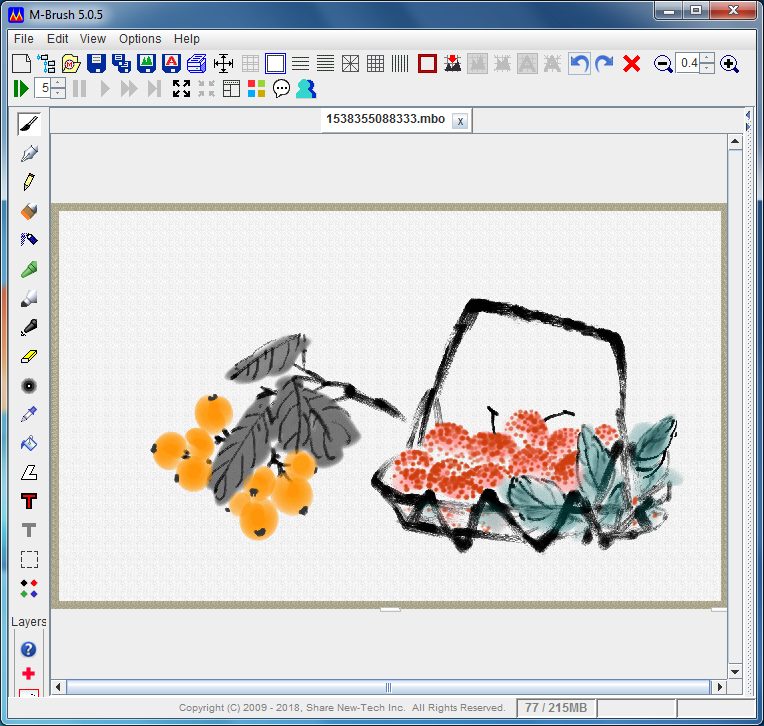
It is created for schools, training centers or enterprises. Comparing with M-Brush 5.0.0,
it has more functions and contents for teaching calligraphy and painting, for example:
1, It has more tools of painting tools besides the ones provided in M-Brush 5.0.0, for example, Crayons, Carbon Pen, Marker, Color Picker, Color Filler, Shapes. Over 1000 brushes can be created for painting when combining the shapes, colors, effects with the tools.
2, The Chatting functions are included for teachers and students to show works on live and interact.
3, The commentary functions are included: voice comments can be recorded or played when replaying the painting of the work. The comments of text, icon or voice can be collected and saved from all members at chat room for any painting work.
4, There are multiple modes of interface: full screen,simplified screen,regular screen, desktop and teaching mode.
5, Including all contents, various strokes, sample drawing of words of "JIU CHENG GONG".
6, Supporting extra large size of work (up to 7650x4300 pixels) and allows more contents of painting.
7, Supporting 4K display resolution.
8. Including more pre-defined brushes than the personal edition: more than 70 sketch brushes, more than 60 cartoon brushes, and more than 20 crayon brushes;
9. Including more painting demonstration works than the personal edition: cartoons, crayon paintings, and sketches;
10. When installed as a client node of server edition, there is no need for stand-alone registration, you can upload calligraphy and painting assignments to the server, share calligraphy and painting resources from the server and automatically search for default classroom, etc.
- M-Brush 5.0.5.1 Calligraphy Teaching Edition:
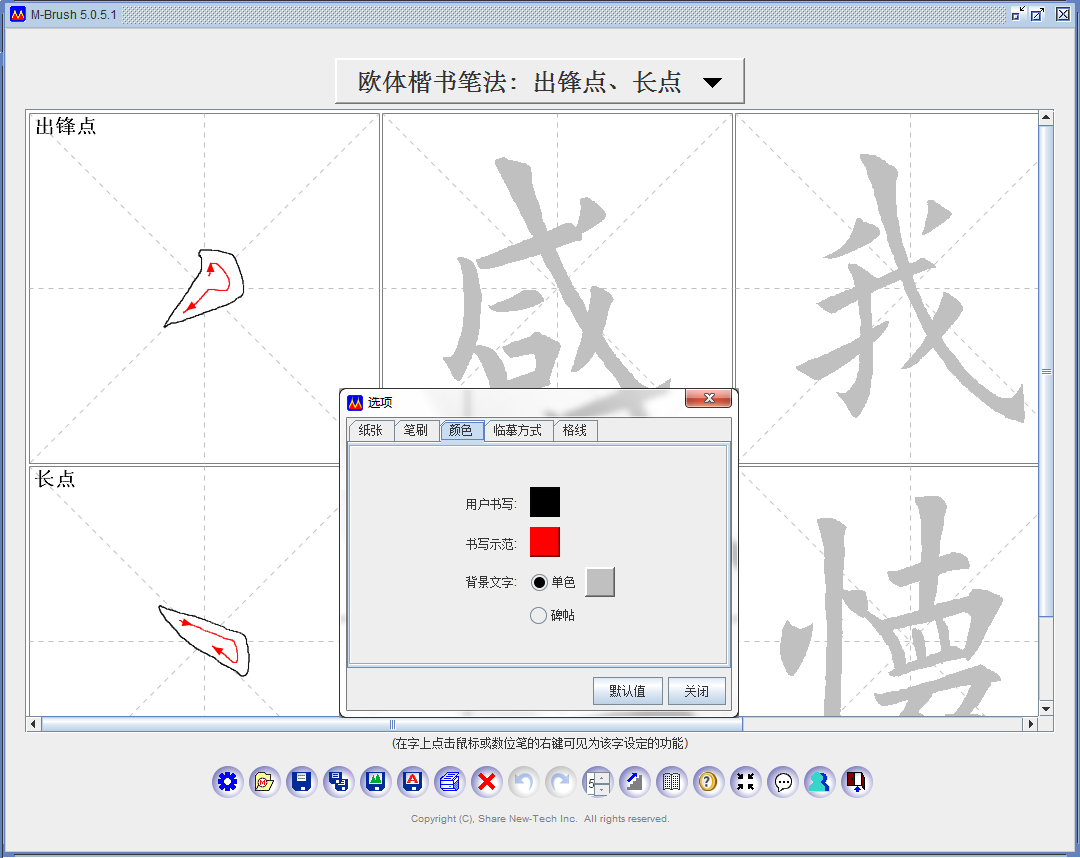
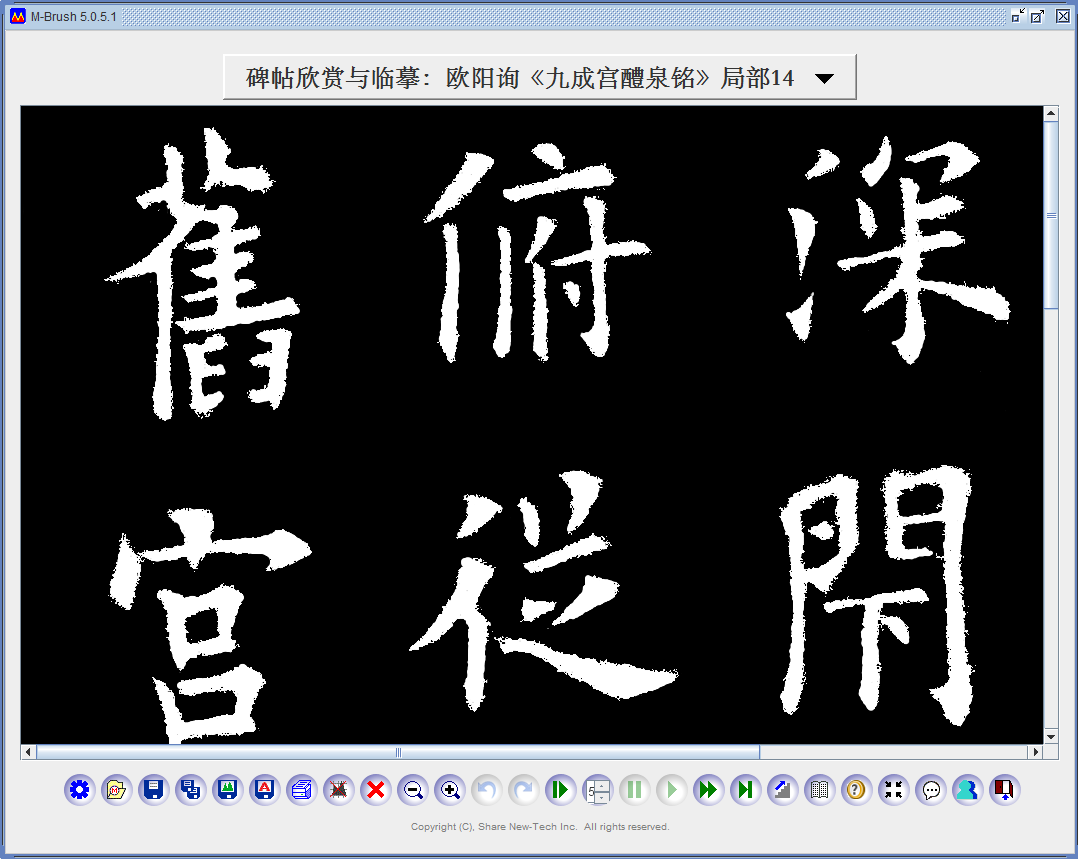
Created for schools, training centers or enterprises, comparing with M-Brush 5.0.0,
it has more functions and contents for teaching calligraphy.
- M-Brush 5.0.5.2 Painting Teaching Edition:
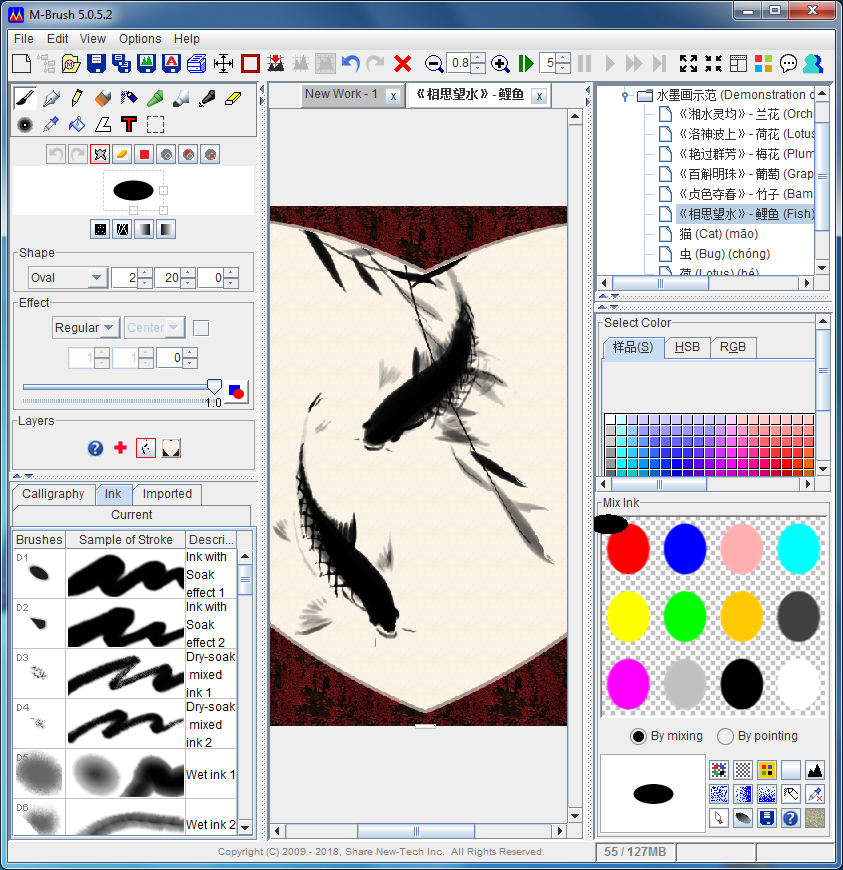
Created for schools, training centers or enterprises, comparing with M-Brush 5.0.0,
it has more tools of painting, for example, Crayons, Carbon Pen, Marker, Color Picker, Color Filler, Shapes, and has more functions, for example,
Work Commentary, Chat Room. It is a sub-edition of M-Brush 5.0.5,focusing on painting.
- M-Brush Customized Edition: Based on various standard edition of M-Brush, customized for intergrator or enterprise customer.
|
|

